Procedure:
1. Host environment: Ubuntu 14.04 LTS 64-bit. Connect the debug port of Launchpad to the host machine via USB cable. Check “dmesg” and identify /dev/ttyACM0 as being automatically configured.
2. Download Energia (and untar it into a directory):
3. Go to the Energia download directory, and enter “sudo ./energia”. Then File->Example->Basic->Blink to load the Blinker source code (as the example code). Then goto “Tool->Board” to select TM4C129 as the board. And next “Tool->Serial Port” to select /dev/ttyACM0 as the port, which is discovered through “dmesg”.
4. Compile and upload the example code, which will go to the TM4C1294 board automatically.
5. Looking into the console output you can see Energia executing under the hood:
[/home/tthtlc/Downloads/energia-0101E0014/hardware/tools/lm4f/bin/arm-none-eabi-g++, -Os, -nostartfiles, -nostdlib, -Wl,–gc-sections, -T, /home/tthtlc/Downloads/energia-0101E0014/hardware/lm4f/cores/lm4f/lm4fcpp_snowflake.ld, -Wl,–entry=ResetISR, -mthumb, -mcpu=cortex-m4, -mfloat-abi=hard, -mfpu=fpv4-sp-d16, -fsingle-precision-constant, -o, /tmp/build6614371312095748777.tmp/Blink.cpp.elf, /tmp/build6614371312095748777.tmp/Blink.cpp.o, /tmp/build6614371312095748777.tmp/core.a, -L/tmp/build6614371312095748777.tmp, /home/tthtlc/Downloads/energia-0101E0014/hardware/lm4f/cores/lm4f/driverlib/libdriverlib.a, -lm, -lc, -lgcc, -L/tmp/build6614371312095748777.tmp, -lm]
[/home/tthtlc/Downloads/energia-0101E0014/hardware/tools/lm4f/bin/arm-none-eabi-objcopy, -O, binary, /tmp/build6614371312095748777.tmp/Blink.cpp.elf, /tmp/build6614371312095748777.tmp/Blink.cpp.bin]
Binary sketch size: 2,380 bytes (of a 1,048,576 byte maximum)
Found ICDI device with serial: 0F000CFF
ICDI version: 12245
6. Now disassemble the binary (based on the console output above) using the following command:
/home/tthtlc/Downloads/energia-0101E0014/hardware/tools/lm4f/bin>./arm-none-eabi-objdump -d /tmp/build6614371312095748777.tmp/Blink.cpp.elf
The output is here: http://pastebin.com/VSP9GdEW
7. The disassembled codes can be read off as for example:
00000208 :
208: b508 push {r3, lr}
20a: 2101 movs r1, #1
20c: 2051 movs r0, #81 ; 0x51
20e: f000 f867 bl 2e0
212: f44f 707a mov.w r0, #1000 ; 0x3e8
216: f000 f8a9 bl 36c
21a: 2051 movs r0, #81 ; 0x51
21c: 2100 movs r1, #0
21e: f000 f85f bl 2e0
222: f44f 707a mov.w r0, #1000 ; 0x3e8
226: e8bd 4008 ldmia.w sp!, {r3, lr}
22a: f000 b89f b.w 36c
...
00000230 :
230: 4b26 ldr r3, [pc, #152] ; (2cc <pinMode+0x9c>)
232: 4a27 ldr r2, [pc, #156] ; (2d0 <pinMode+0xa0>)
234: b570 push {r4, r5, r6, lr}
236: 5c1d ldrb r5, [r3, r0]
238: 4b26 ldr r3, [pc, #152] ; (2d4 <pinMode+0xa4>)
23a: 5c1b ldrb r3, [r3, r0]
23c: f852 4023 ldr.w r4, [r2, r3, lsl #2]
240: 2b00 cmp r3, #0
242: d042 beq.n 2ca <pinMode+0x9a> 244: 4e24 ldr r6, [pc, #144] ; (2d8 <pinMode+0xa8>)
246: b911 cbnz r1, 24e <pinMode+0x1e> 248: 6833 ldr r3, [r6, #0]
24a: 6b9b ldr r3, [r3, #56] ; 0x38
24c: e03a b.n 2c4 <pinMode+0x94> 24e: 2902 cmp r1, #2
250: d116 bne.n 280 <pinMode+0x50> 252: 4b22 ldr r3, [pc, #136] ; (2dc <pinMode+0xac>)
254: f8c4 3520 str.w r3, [r4, #1312] ; 0x520
References:
http://embeddedcomputing.weebly.com/connected-launchpad-tiva-c-series-tm4c129.html
http://dduino.blogspot.sg/2013/10/using-tiva-c-launchpad-with-energia.html
http://humboldtmcu.blogspot.sg/2014/08/energia-using-eeprom-on-ti-stellaris_4.html
http://tronixstuff.com/tag/tiva-c/
http://www.ti.com/ww/en/launchpad/launchpads-connected-ek-tm4c1294xl.html
https://support.exosite.com/hc/en-us/articles/200778084-EK-TM4C1294XL-Connected-LaunchPad
http://processors.wiki.ti.com/index.php/Tiva_C_Series_TM4C1294_LaunchPad


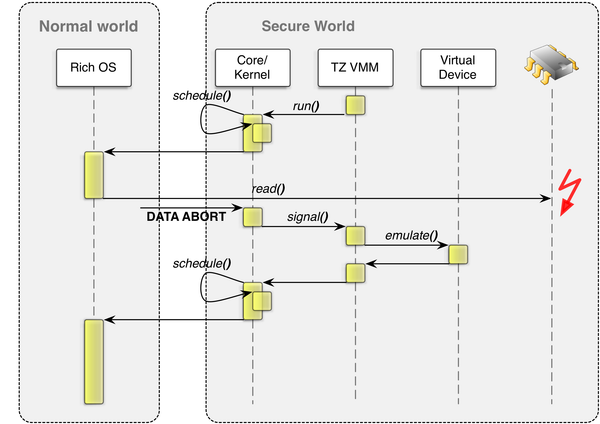
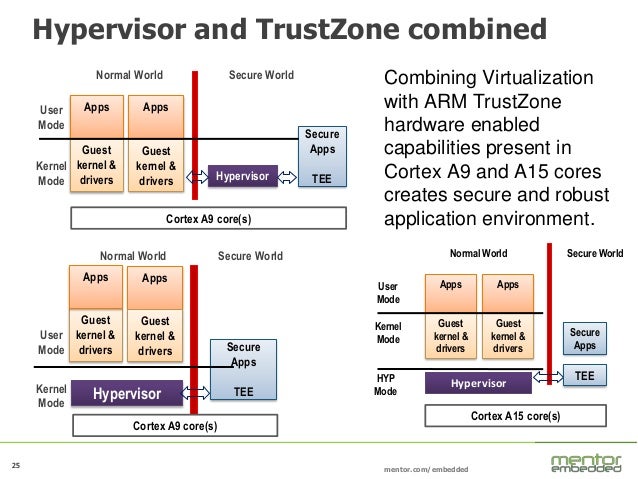
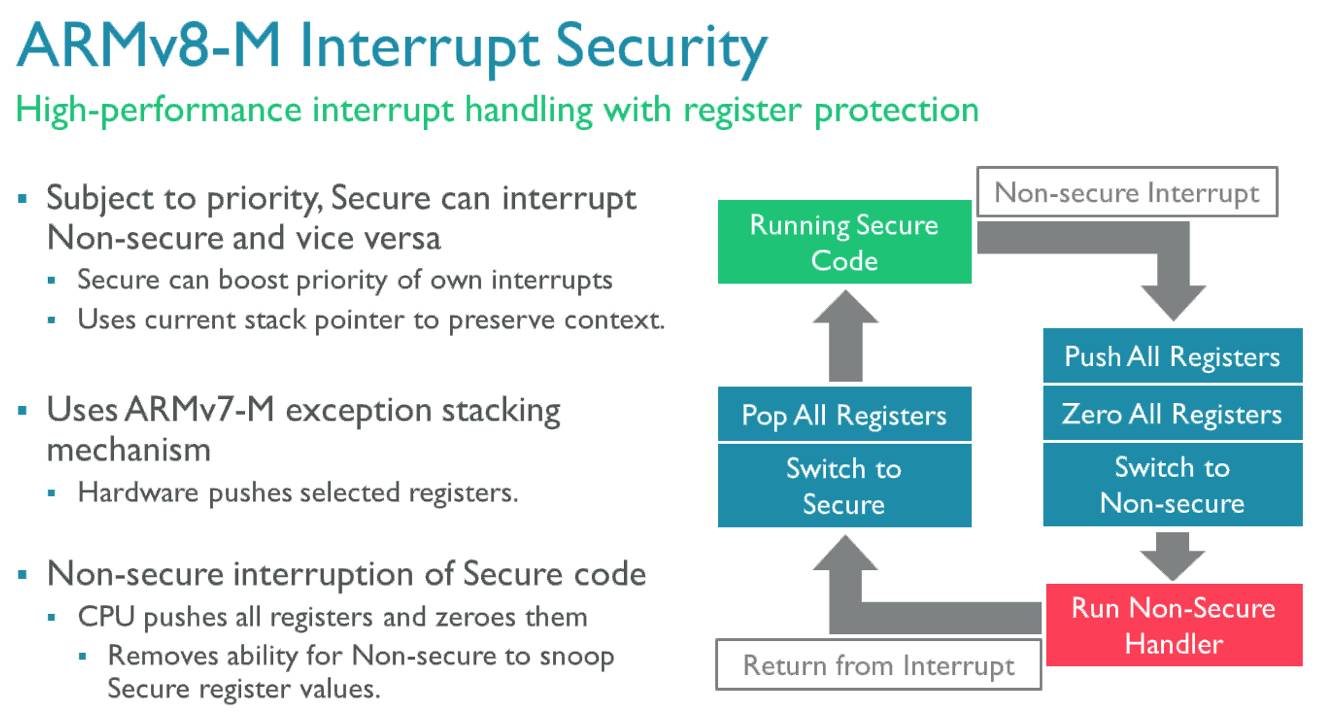

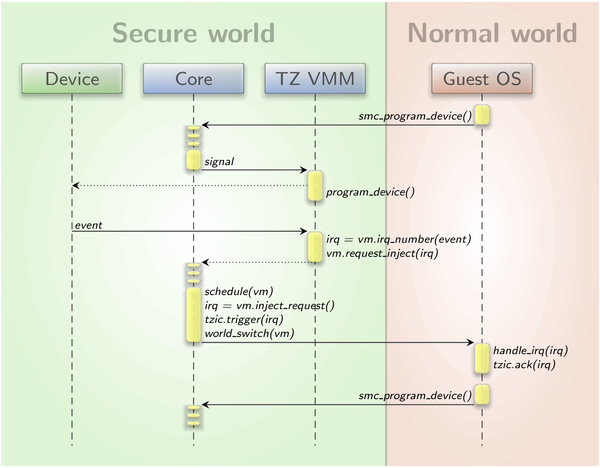
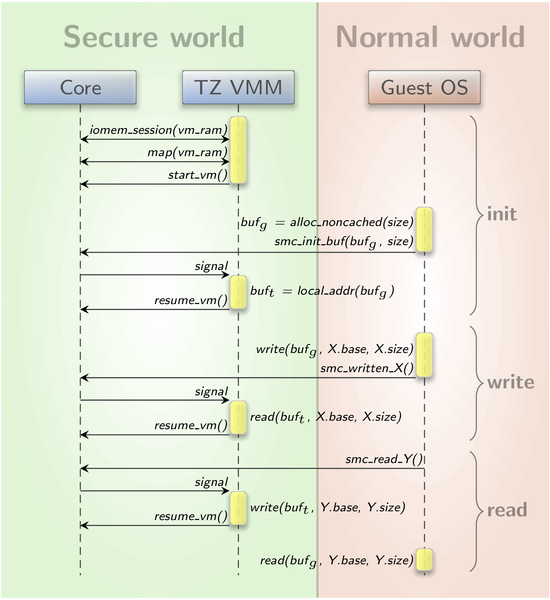



You must be logged in to post a comment.